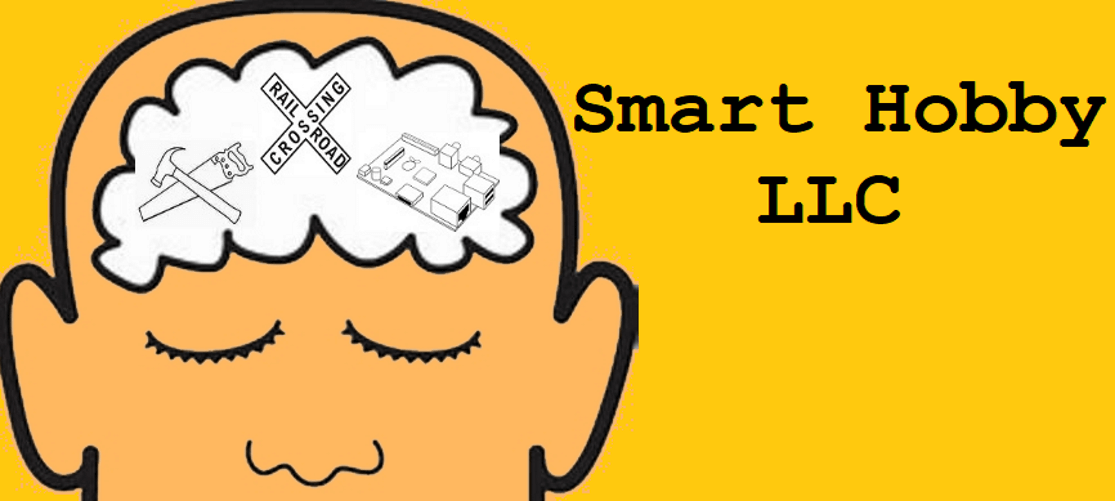This page shows a way to use the Ultimate Servo Mount on an existing layout. It works well for smaller gauges. Be aware that software controls the range of motion and that forcing movement past the contact point of the rails could damage servo’s. This method attaches the linkage to the points arm.
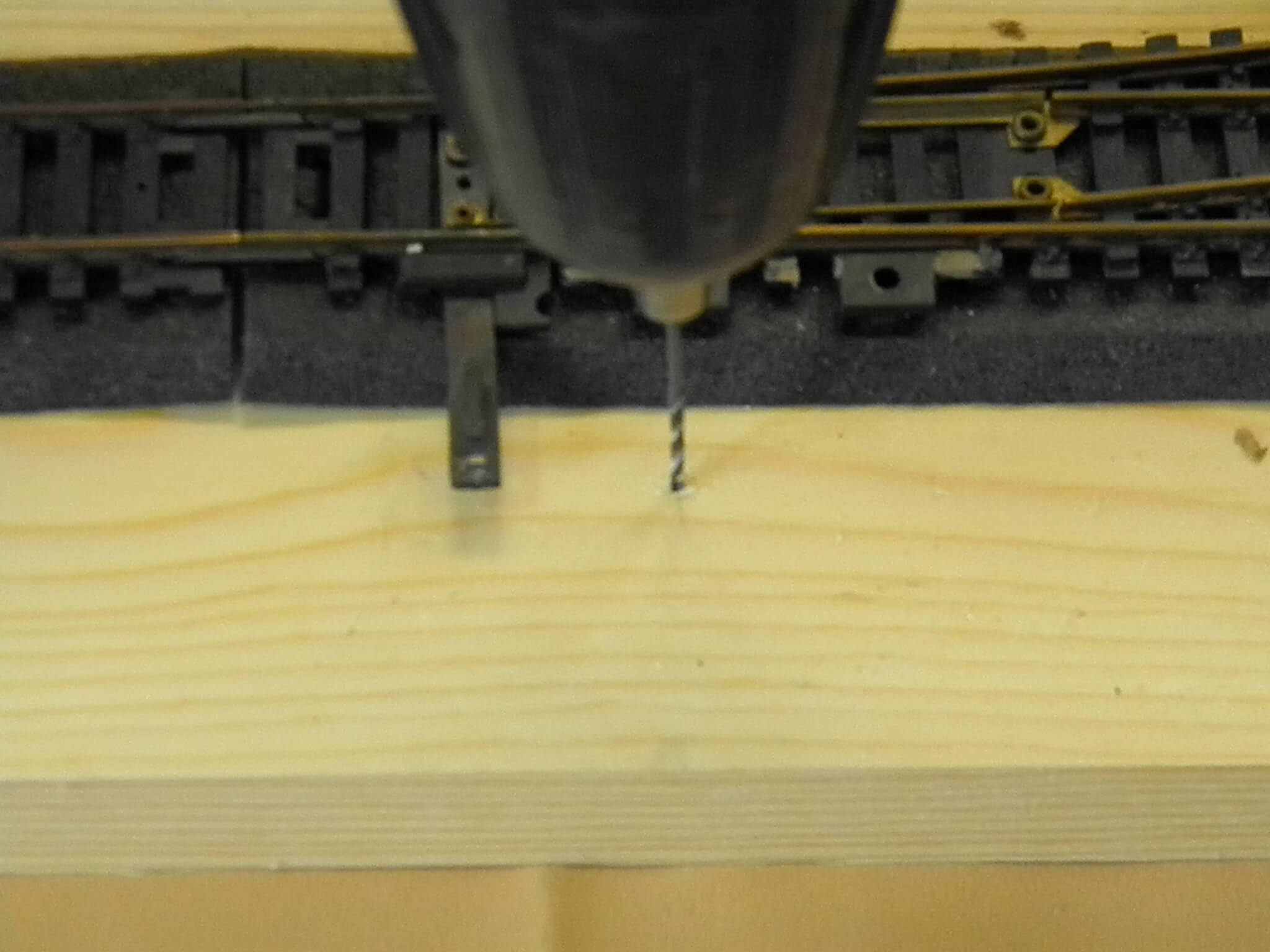
Step 1
From the points arm, about an inch away, drill a 1/16 inch hole through the baseboard or foam and baseboard if you use both.
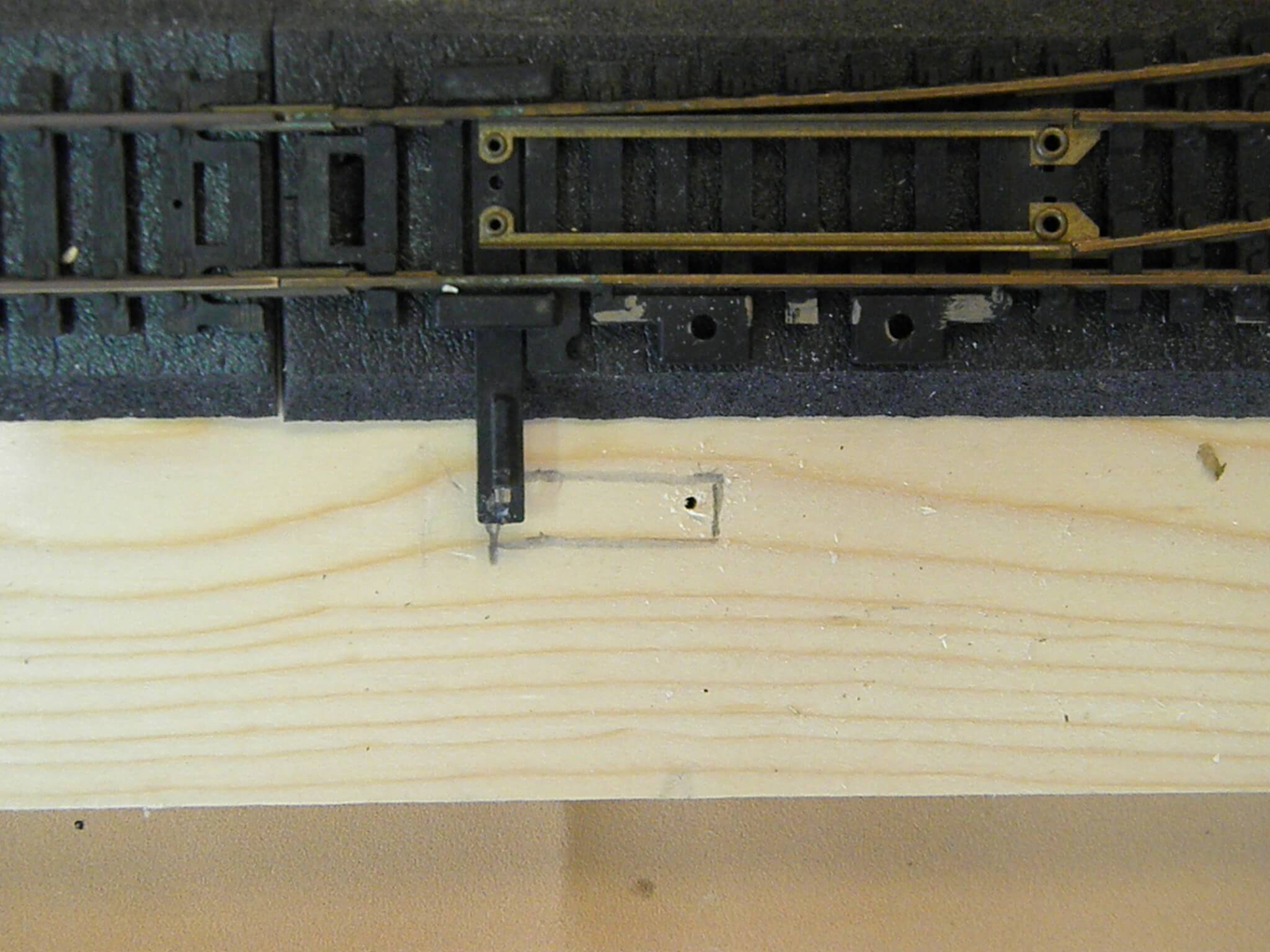
Step 2
From slightly behind the drilled hole to about even with the back of the points arm, mark a channel for the linkage. Move the points to gauge how wide it needs to be. The width should be slightly wider.
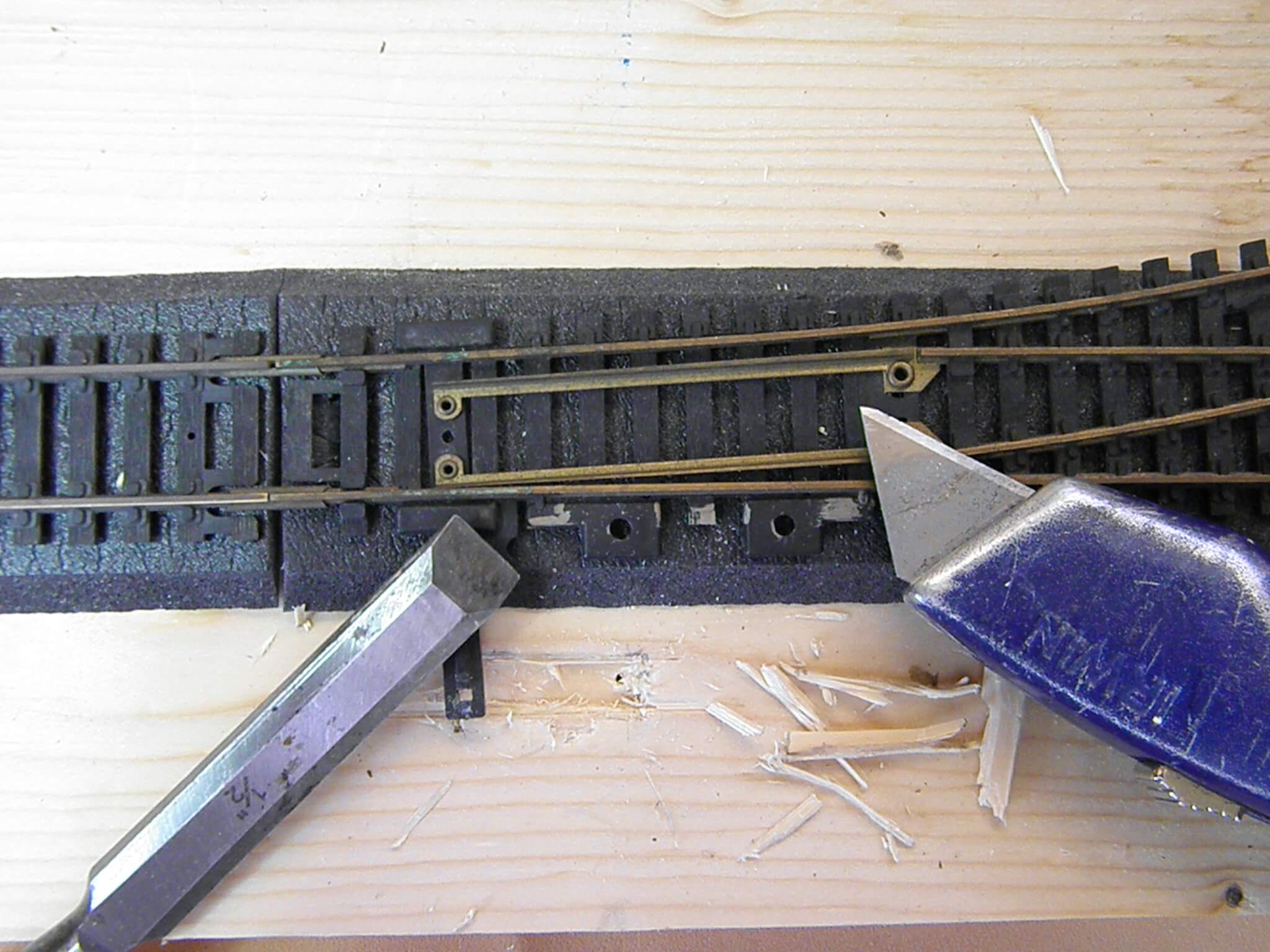
Step 3
Using a Utility Knife and Wood Chisel added to patience and finesse, carve out the channel about 1/8th inch deep. Don’t worry if you make it too big. Make sure the bottom is smooth.
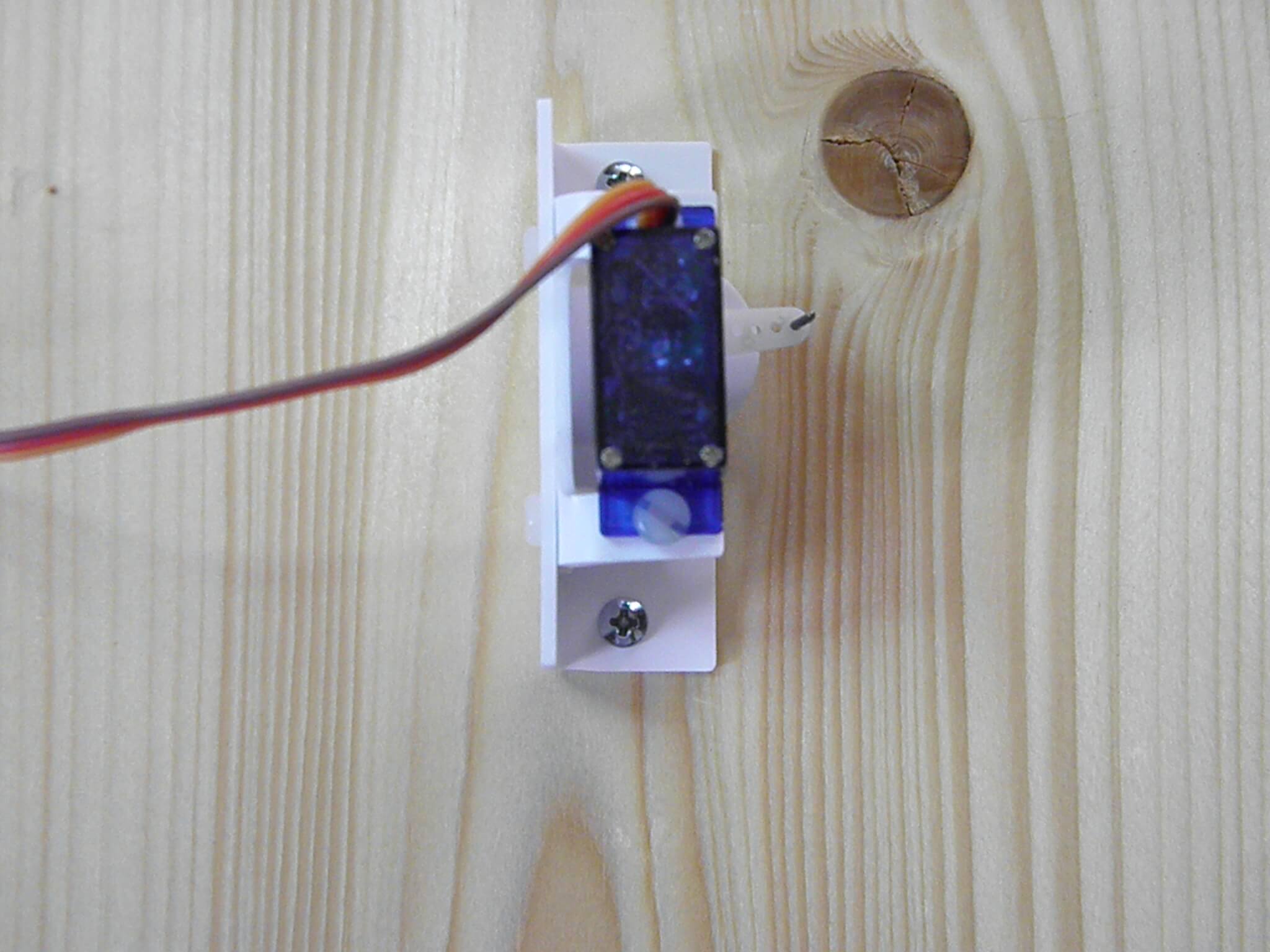
Step 4
From underneath, insert the linkage rod through the drilled hole. Attach the servo mount to the baseboard with 2 screws. (Not Provided). Orientation is not critical.
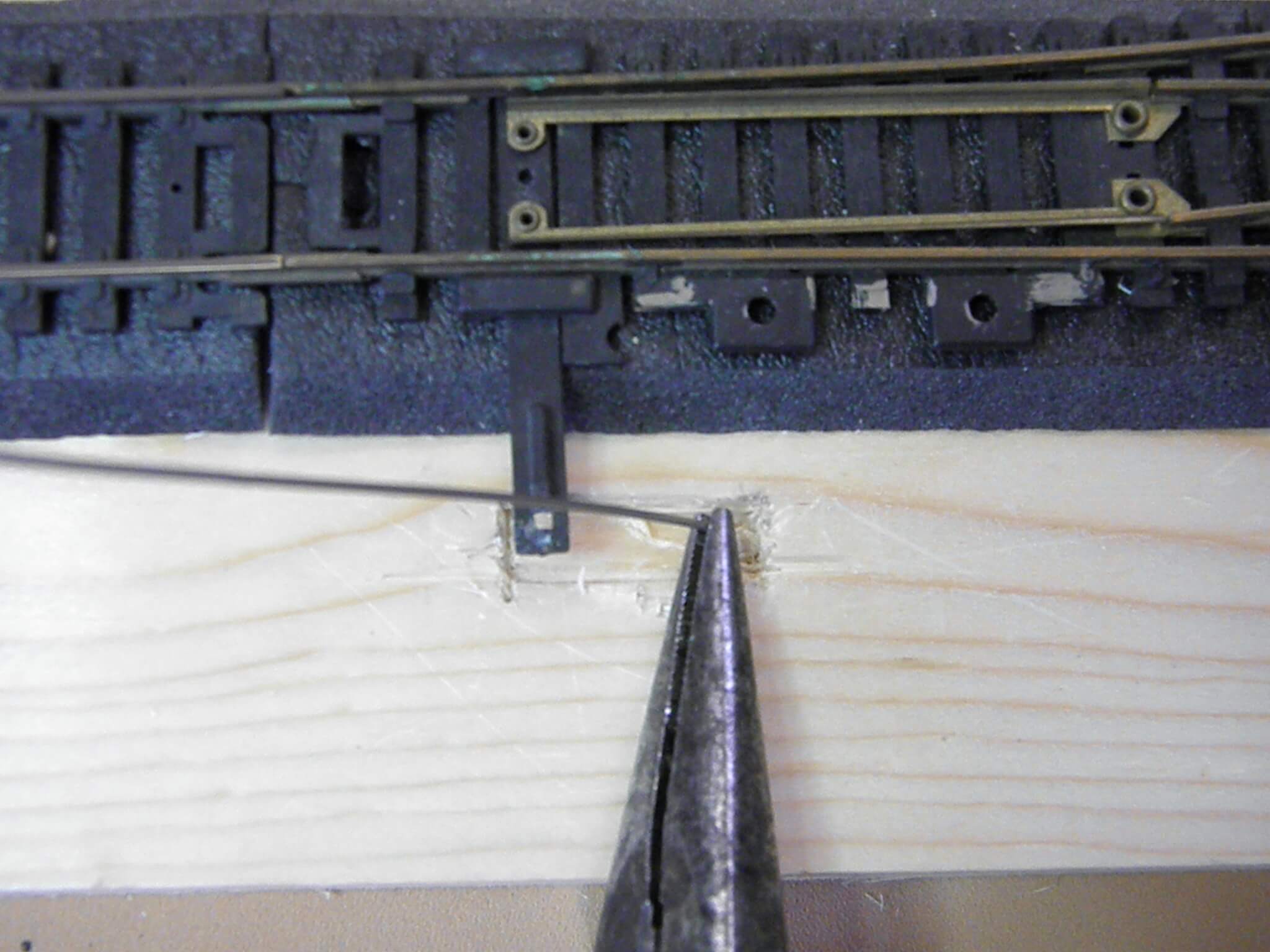
Step 5
Using Needle Nose Pliers, grab the linkage rod where it exits the hole. Start bending it towards the hole in the points arm. Take it about half way.
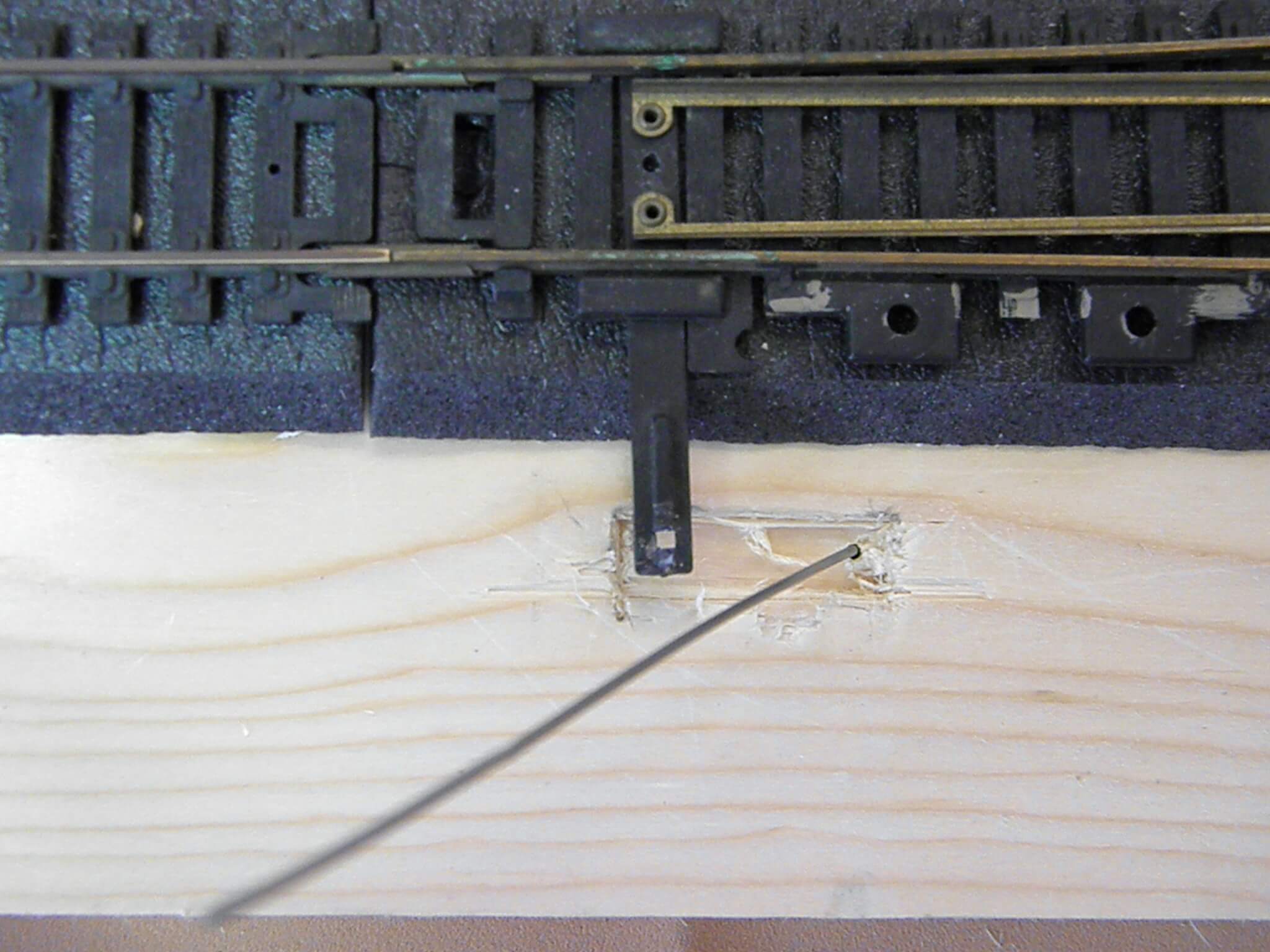
Step 6
To complete the 90 degree bend it will help to move the servo arm away from the track. The bend can then be completed.
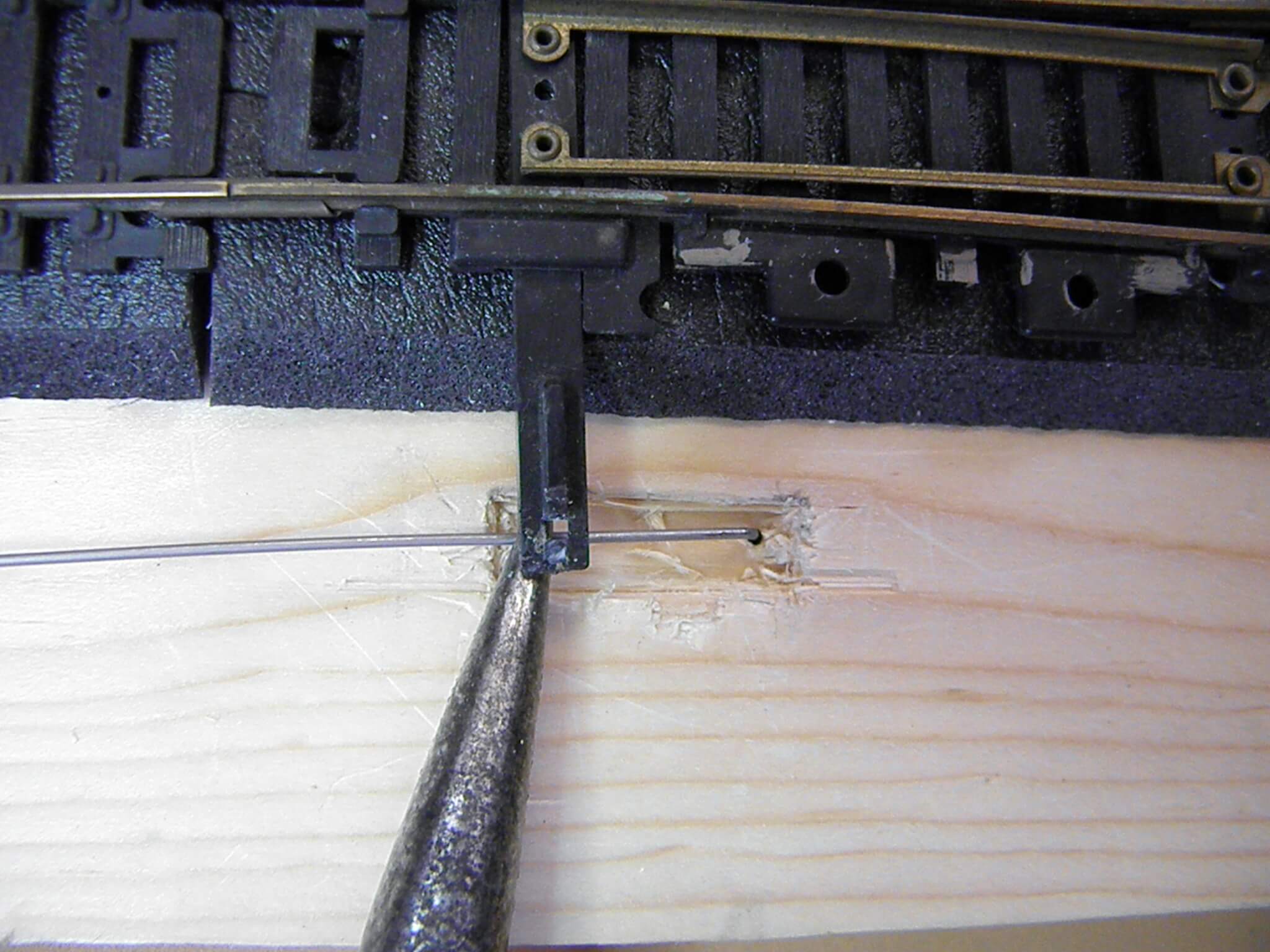
Step 7
Again using the Needle Nose Pliers, grasp the linkage rod where it needs to bend up to catch the hole in the points arm. After starting the 90 degree bend upwards, move the servo arm away from the track to make it easier.

Step 8
Finesse and patience are in order as you cut off just enough excess linkage rod to allow insertion into the hole in the points arm. Remember, you can always cut more off. By a combination of pressure on the points arm and manipulating the linkage rod, insert the linkage rod into the points arm.
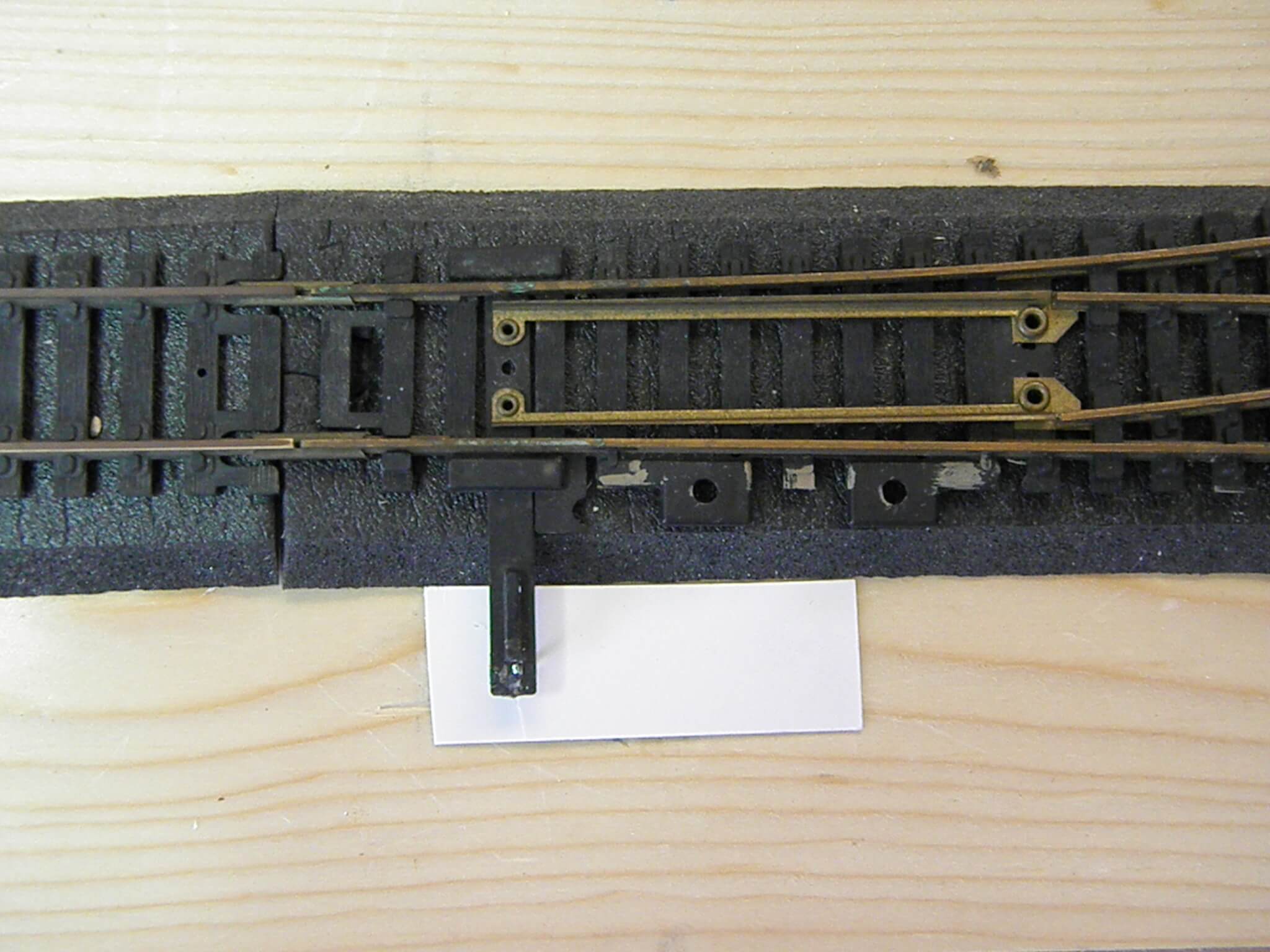
Step 9
After checking for freedom of movement, the channel that was carved out can be covered with a piece of card stock. this will allow scenery elements. Remember the software controls the range of movement as well and direction.